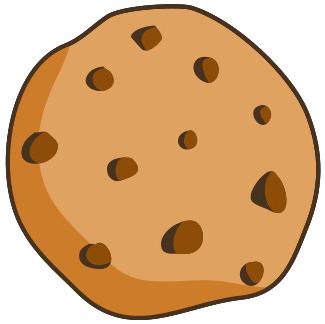How to add a header in excel

Tutor 5 (297 Reviews)
Excel Tutor
Still stuck with a Excel question
Ask this expertAnswer
To add a header in Excel, use the Page Layout tools that control printed
page settings. Excel places the header at the top margin of each printed page,
and the process differs slightly between Windows and Mac.
Adding a Header on Windows
1.
Open the worksheet.
2.
Select the Insert
tab on the Ribbon.
3.
Click Text.
4.
Select Header &
Footer.
5.
Click inside the Header
section that appears at the top of the sheet.
6.
Type the header text or select elements such as Page
Number, Date, or File Path from the Header
& Footer Elements group.
7.
Click anywhere outside the header area to return to the
normal view.
Excel displays predefined elements as codes.
Example: &[Page]
represents the page number.
Adding a Header on Mac
1.
Open the worksheet.
2.
Select the Layout
tab.
3.
Click Header &
Footer.
4.
Select the header area.
5.
Enter the header text or choose options from the Header
& Footer Elements menu.
6.
Click outside the header box to exit the header tools.
Mac places the Header & Footer tools on
the Layout tab instead of the Insert tab, which is the main difference from
Windows.
Types of Header Elements
You Can Insert
1.
Page Number
– Inserts sequential page numbers.
2.
Number of Pages
– Inserts the total number of pages.
3.
Current Date
– Inserts the system date.
4.
Current Time
– Inserts the system time.
5.
File Path
– Inserts the full file directory.
6.
File Name
– Inserts the workbook name.
7.
Sheet Name
– Inserts the active sheet title.
8.
Picture
– Inserts a logo or image into the header.
Each element auto-updates when the file
changes, giving accurate and consistent page information.
Removing a Header
1.
Click Insert
→ Header & Footer (Windows)
or Layout → Header & Footer (Mac).
2.
Select the header area.
3.
Delete the text manually.
4.
Click outside the header area to exit.
Excel removes the header from all printed
pages.
Switching to Page Layout
View for Easier Editing
1.
Select the View
tab.
2.
Click Page Layout.
3.
Edit the header directly on the worksheet page.
Page Layout View shows margins, scaling, and
printed layout elements, which improves accuracy when formatting reports or
formal documents.
Related Questions
Get Online Tutoring or Questions answered by Experts.
You can post a question for a tutor or set up a tutoring session
Answers · 1
How to freeze a row in excel
Answers · 1
How to freeze the top three rows in excel
Answers · 1
How to freeze the top two rows in excel
Answers · 1
How to freeze top row excel mac
Answers · 1
 GOOGLE
GOOGLE
 FACEBOOK
FACEBOOK