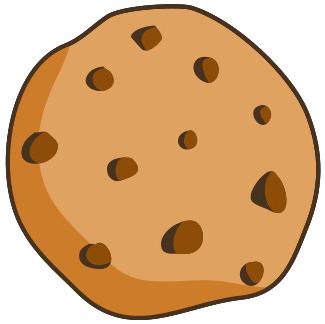How to count characters in a cell in excel

Tutor 5 (297 Reviews)
Excel Tutor
Still stuck with a Excel question
Ask this expertAnswer
Character counting in Excel determines the total number of characters within a cell, including letters, numbers, spaces, and special symbols. This function proves useful for data validation, text analysis, and ensuring data meets specific length requirements.
Using the LEN Function
The LEN function counts all characters in a cell. The syntax requires referencing the cell containing your text.
Enter =LEN(A1) in any cell to count characters in cell A1. The result displays the total character count as a number.
Practical Application Examples
To count characters in cell A1 containing "Excel Spreadsheet", the formula =LEN(A1) returns 18 characters, including the space between words. This method works for text, numbers, and mixed content.
To count characters across multiple cells, use =LEN(A1)+LEN(A2)+LEN(A3) for the combined total. This approach sums character counts from different cells.
Counting Specific Characters Within a Cell
To count occurrences of a particular character, combine LEN with the SUBSTITUTE function:
=\text{LEN}(\text{cell reference})-\text{LEN}(\text{SUBSTITUTE}(\text{cell reference},\text{"character"},""))The formula =LEN(A1)-LEN(SUBSTITUTE(A1,"a","")) counts how many times the letter "a" appears in cell A1. The SUBSTITUTE function removes all instances of the character, then comparing the lengths reveals the count.
Platform Differences
Both Windows and Mac versions of Excel use identical syntax for the LEN function. No modifications are necessary between operating systems.
Handling Spaces and Special Characters
The LEN function counts spaces and special characters within cells. The formula =LEN(A1) includes all spaces, punctuation marks, and symbols in the final count. To exclude spaces from your count, use =LEN(SUBSTITUTE(A1," ","")).
Using Character Count in Data Validation
Character counting supports data validation rules. Set up validation to restrict entries to specific character lengths by creating a custom formula using LEN. This ensures data consistency across your spreadsheet.
. Was this Helpful?Related Questions
Get Online Tutoring or Questions answered by Experts.
You can post a question for a tutor or set up a tutoring session
Answers · 1
How to freeze a row in excel
Answers · 1
How to freeze the top three rows in excel
Answers · 1
How to freeze the top two rows in excel
Answers · 1
How to freeze top row excel mac
Answers · 1
 GOOGLE
GOOGLE
 FACEBOOK
FACEBOOK