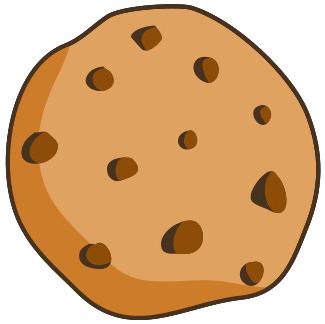How to freeze cells in excel

Tutor 5 (297 Reviews)
Excel Tutor
Still stuck with a Excel question
Ask this expertAnswer
To freeze cells in Excel, go to the View
tab, click Freeze Panes
in the Window group, and choose the option that keeps specific rows or columns
visible while scrolling.
What Does Freezing Cells Mean?
Freezing cells keeps selected rows or columns
visible at the top or left side of your worksheet while you scroll through the
rest of your data.
Types of Freeze Options
·
Freeze
Panes
·
Freeze
Top Row
·
Freeze
First Column
Step-by-Step Instructions for Each Freeze Method
Freezing Multiple Rows and Columns
Freezing Only the Top Row
Freezing Only the First Column
Keyboard Shortcuts for Freezing Panes
·
Windows:
Alt + W + F + F
·
Mac:
No built-in shortcut (must use ribbon or create a custom shortcut)
How to Unfreeze Panes
To unfreeze panes, go to View → Freeze Panes → Unfreeze Panes.
Visual Indicators of Frozen Panes
Frozen panes appear as slightly thicker gray
horizontal or vertical boundary lines on your worksheet.
Common Freeze Pane Scenarios
·
Financial Reports
·
Employee Databases
·
Inventory Tracking
Limitations and Considerations
Freeze panes only work in Normal view, affect
display only (not printing), and apply individually to each worksheet.
Troubleshooting Frozen Panes
·
Freeze Panes option grayed out
·
Frozen lines not visible
·
Freeze pane not working correctly
Split Panes as an Alternative
Split panes divide the worksheet into four
independently scrollable sections, providing a different viewing option than
freeze panes.
Best Practices for Using Freeze Panes
Organize data with headers, test scrolling
behavior, document your freeze settings, and unfreeze panes before major layout
changes.
Related Questions
Get Online Tutoring or Questions answered by Experts.
You can post a question for a tutor or set up a tutoring session
Answers · 1
How to freeze a row in excel
Answers · 1
How to freeze the top three rows in excel
Answers · 1
How to freeze the top two rows in excel
Answers · 1
How to freeze top row excel mac
Answers · 1
 GOOGLE
GOOGLE
 FACEBOOK
FACEBOOK