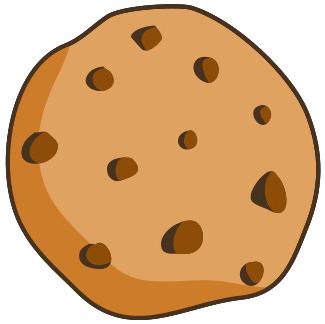Tutor 5 (297 Reviews)
Excel Tutor
Still stuck with a Excel question
Ask this expertAnswer
To lock a row in Excel, you need to use the
Freeze Panes feature, which keeps specific rows visible while scrolling through
the rest of your worksheet.
Steps to Lock a Row
- Click on
the cell directly below the row you want to lock
- Navigate
to the View tab in the ribbon
- Click on
Freeze Panes in the Window group
- Select
"Freeze Panes" from the dropdown menu
The row above your selected cell will remain
visible when you scroll down through your data.
Locking Multiple Rows
You can lock multiple rows by selecting a
cell below all the rows you want to keep visible. Excel will freeze all rows
above the selected cell.
- Click on
any cell in the row immediately below your desired frozen rows
- Go to the View
tab
- Click
Freeze Panes
- Choose
"Freeze Panes"
Locking the First Row
Excel provides a quick option specifically
for the first row:
- Click the
View tab
- Click
Freeze Panes
- Select
"Freeze Top Row"
This method works regardless of which cell
you have selected.
How to Unlock Rows
To remove the row lock:
- Go to the
View tab
- Click
Freeze Panes
- Select
"Unfreeze Panes"
Visual Indicators
A thin gray line appears below the frozen
row, indicating the freeze point. This line persists while navigating through
your spreadsheet.
Keyboard Shortcuts
Windows users can press Alt + W + F + F to
freeze panes at the current selection. Mac users need to use the ribbon menu as
there's no direct keyboard shortcut for this function.
Limitations and Considerations
You cannot freeze rows in the middle of a
worksheet without freezing the rows above them. The freeze always starts from
the top of the worksheet and includes all rows down to your specified point.
Frozen rows remain locked during scrolling
but not during printing. Print settings require separate configuration through
Page Layout options.
The Freeze Panes feature works in Normal
view and Page Layout view but not in Page Break Preview mode.
Related Questions
Get Online Tutoring or Questions answered by Experts.
You can post a question for a tutor or set up a tutoring session
Answers · 1
How to freeze a row in excel
Answers · 1
How to freeze the top three rows in excel
Answers · 1
How to freeze the top two rows in excel
Answers · 1
How to freeze top row excel mac
Answers · 1
 GOOGLE
GOOGLE
 FACEBOOK
FACEBOOK