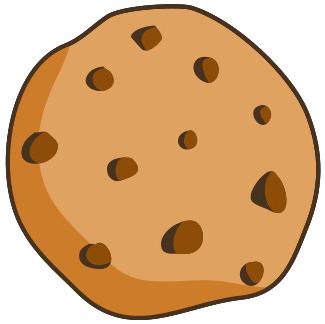Tutor 5 (297 Reviews)
Excel Tutor
Still stuck with a Excel question
Ask this expertAnswer
Undo is a command in Excel that reverses the most recent action performed in a workbook. Undo does this by stepping backward through the action history. Undo restores previous states for actions such as data entry, formatting, or structural changes. To undo in Excel, use the keyboard shortcut or the toolbar control. Both methods produce identical results.
1. Undo Using Keyboard Shortcuts
Windows and macOS support different key combinations.
-
Press Ctrl + Z on Windows.
-
Press Command (⌘) + Z on macOS.
Excel reverses actions in the order in which they were performed. Excel stores up to 100 undo levels in the most recent versions.
2. Undo Using the Quick Access Toolbar (QAT)
The Quick Access Toolbar provides a visual way to reverse actions.
-
Locate the Undo arrow in the upper-left corner of Excel.
-
Select the arrow once to undo the latest action.
-
Select the drop-down arrow to view a list of previous actions.
-
Select an entry from the list to revert Excel to that point.
Excel discards all actions performed after the selected point.
3. Undo Multiple Steps at Once
Excel groups undoable steps in chronological order.
-
Select the Undo drop-down arrow.
-
Highlight several steps in the list.
-
Select the group to reverse those actions.
Excel removes all highlighted actions in a single batch.
Actions that Cannot Be Undone
Some commands clear the undo stack. Undo cannot restore operations that rewrite the calculation engine or close and reopen a file.
-
Saving the workbook clears the undo history.
-
Running macros clears the undo history.
-
Refreshing external data breaks the undo chain.
-
Using certain sheet operations, like data model edits, prevents reversal.
Excel displays the Undo button grayed out after these events.
How to Redo an Undone Action
Redo repeats an action that was undone.
-
Press Ctrl + Y on Windows.
-
Press Command (⌘) + Y on macOS.
-
Select the Redo arrow on the Quick Access Toolbar when available.
Excel enables Redo only after an undo action occurs.
Why Undo Does Not Work Sometimes
Undo fails when the undo history is cleared. Excel clears the history when a macro runs, a workbook saves, or volatile actions execute. Excel blocks Undo in protected sheets because structural changes are prohibited.
. Was this Helpful?Related Questions
Get Online Tutoring or Questions answered by Experts.
You can post a question for a tutor or set up a tutoring session
Answers · 1
How to freeze a row in excel
Answers · 1
How to freeze the top three rows in excel
Answers · 1
How to freeze the top two rows in excel
Answers · 1
How to freeze top row excel mac
Answers · 1
 GOOGLE
GOOGLE
 FACEBOOK
FACEBOOK