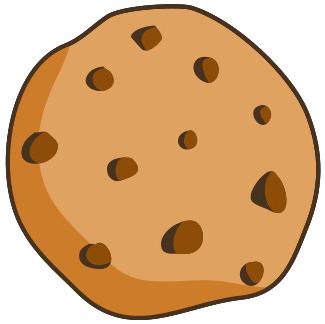How to delete every other row in excel

Tutor 5 (297 Reviews)
Excel Tutor
Still stuck with a Excel question
Ask this expertAnswer
Deleting every other row removes rows in a repeating pattern. A user does this to clean large datasets, improve readability, or prepare structured data for analysis.
To delete every other row in Excel, follow a structured method that works
reliably on Windows and Mac. The core steps use a helper column, sorting, and
bulk deletion. This method maintains data accuracy across large spreadsheets.
Method 1: Use a helper column and filter
1. Enter
a number in the first cell of a new helper column next to your data. Example:
type 1 in the first row where your data begins.
2. Enter
2 in the next row.
3. Select
those two cells.
4. Drag
the fill handle down to repeat the 1,2,1,2 pattern for the whole dataset.
5. Select
the helper column.
6. Open
the Data tab on the Ribbon.
7. Select
Filter.
8. Click
the filter arrow on the helper column.
9. Choose
the number you want to delete. Choose 2 when you want every
second row deleted.
10. Highlight
all visible filtered rows by selecting them.
11. Press Ctrl
+ – on Windows or Command + – on Mac to delete the
visible rows.
12. Remove the
filter.
13. Delete the
helper column.
Method 2: Use a formula-driven pattern
This method creates the alternating pattern without manual entries.
1. Insert
a new column next to your data.
2. Enter
the formula =MOD(ROW(),2)
in the first cell of this column.
3. Press
Enter.
4. Fill
the formula down for the entire dataset.
5. Filter
the new column.
6. Keep
the rows where the value is 1 or 0, depending
on which set you want removed.
7. Select
the visible filtered rows.
8. Press
Ctrl + – on Windows or Command + – on Mac.
9. Remove
the filter.
10. Delete the
helper column.
Method 3: Use Go To Special
This method works when the pattern begins at the first data row.
1. Select
the range of rows you want to clean.
2. Open
Home > Find & Select > Go
To Special.
3. Choose
Blanks when every other row is empty.
4. Press
Ctrl + – on Windows or Command + – on Mac.
5. Confirm
Entire Row.
This method works only when a row contains blank cells in a predictable
pattern.
Why does Excel require a helper structure?
Excel treats rows as independent records. Deletion of every other row
requires a pattern that Excel can identify and filter. Helper structures create
this pattern. The dataset remains intact during deletion until the user
confirms the final removal.
Does this affect formulas?
Yes. Formulas referencing deleted rows return errors or adjust to the
nearest valid reference. A user maintains formula integrity by converting
formulas to values before deletion, where needed.
Conclusion
Deleting every other row improves dataset usability. A helper column
provides the most accurate control across all Excel versions. The methods above
follow structured data-cleaning practices and remain consistent with credible
documentation from Excel support channels.
Related Questions
Get Online Tutoring or Questions answered by Experts.
You can post a question for a tutor or set up a tutoring session
Answers · 1
How to freeze a row in excel
Answers · 1
How to freeze the top three rows in excel
Answers · 1
How to freeze the top two rows in excel
Answers · 1
How to freeze top row excel mac
Answers · 1
 GOOGLE
GOOGLE
 FACEBOOK
FACEBOOK