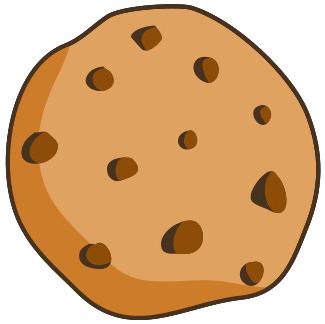How to lock columns in excel

Tutor 5 (297 Reviews)
Excel Tutor
Still stuck with a Excel question
Ask this expertAnswer
Locking columns in Excel allows you to keep specific columns visible while
scrolling horizontally through your worksheet.
Understanding Locked Columns in Excel
Locking columns in Excel uses the Freeze Panes feature.
·
Columns remain visible on screen while
scrolling.
·
This feature only affects viewing, not editing.
·
To prevent editing, you must additionally
protect the worksheet.
Steps to Lock Columns
Locking Columns Using Freeze Panes
1. Select
the column immediately to the right of the columns you want to
lock.
2. Go
to the View tab on the ribbon.
3. Click
Freeze Panes in the Window group.
4. Select
Freeze Panes from the dropdown.
All columns to the left of your selection will remain fixed during horizontal
scrolling.
Locking the First Column
1. Click
any cell in your worksheet.
2. Navigate
to View → Freeze Panes.
3. Select
Freeze First Column.
A thin vertical line appears after column A, indicating the column is
locked.
Locking Multiple Columns
1. Click
the column header immediately to the right of the last column
you want to lock.
2. Go
to View → Freeze Panes → Freeze Panes.
All columns to the left of your selected column stay visible while
scrolling.
Keyboard Shortcuts
·
Windows: Alt + W + F + F →
Freeze panes quickly after selecting a cell.
·
Mac: Option + Command + 0 →
Access Freeze Panes feature.
Unlocking Columns
To remove frozen columns:
1. Go
to View → Freeze Panes.
2. Select
Unfreeze Panes.
This releases all frozen rows and columns in the worksheet.
Important Considerations
·
Freeze Panes locks columns only for
viewing, not for editing.
·
Columns cannot be locked in the middle of the
worksheet; only columns from the left side can be frozen.
·
Locked columns appear in all views except
Page Layout and Print Preview.
·
Save your workbook to preserve the Freeze Panes
settings; they remain active when reopening the file.
Related Questions
Get Online Tutoring or Questions answered by Experts.
You can post a question for a tutor or set up a tutoring session
Answers · 1
How to freeze a row in excel
Answers · 1
How to freeze the top three rows in excel
Answers · 1
How to freeze the top two rows in excel
Answers · 1
How to freeze top row excel mac
Answers · 1
 GOOGLE
GOOGLE
 FACEBOOK
FACEBOOK