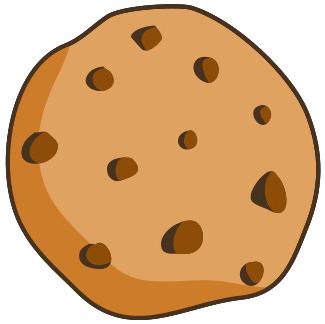How to shift cells down in excel

Tutor 5 (297 Reviews)
Excel Tutor
Still stuck with a Excel question
Ask this expertAnswer
To shift cells down in Excel, select the cells you want to move, then use the Insert Shift Cells feature to push them downward while moving existing content below them.
Method 1: Using the Insert Shifted Cells Dialog
- Select the range of cells you want to shift down
- Right-click on the selected cells
- Choose "Insert" from the context menu
- Select "Shift Cells Down" in the dialog box
- Click "OK"
This action inserts new blank cells at your selected position and automatically moves all cells below them down by the number of rows you inserted.
Method 2: Using the Ribbon Menu
- Select the cells you want to shift down
- Navigate to the "Home" tab on the ribbon
- Click "Insert" in the Cells group
- Choose "Insert Cells" from the dropdown menu
- Select "Shift Cells Down" in the dialog
- Click "OK"
Method 3: Moving Cells Without Inserting
To move existing cells down without inserting new rows, use the cut and paste method:
- Select the cells containing data you want to move
- Press Ctrl+X (Windows) or Command+X (Mac) to cut
- Click on the cell where you want the data to appear
- Press Ctrl+V (Windows) or Command+V (Mac) to paste
This method moves your data to a new location without automatically shifting other cells, giving you manual control over the placement.
Key Differences Between Windows and Mac
The keyboard shortcuts differ slightly between platforms. Windows uses Ctrl+X for cut and Ctrl+V for paste, while Mac uses Command+X and Command+V, respectively. The menu navigation remains identical on both operating systems.
Important Considerations
Shifting cells down permanently changes your spreadsheet structure. Any formulas referencing the shifted cells automatically update to reflect their new positions. Undo any action immediately with Ctrl+Z (Windows) or Command+Z (Mac) if you make a mistake.
. Was this Helpful?Related Questions
Get Online Tutoring or Questions answered by Experts.
You can post a question for a tutor or set up a tutoring session
Answers · 1
How to freeze a row in excel
Answers · 1
How to freeze the top three rows in excel
Answers · 1
How to freeze the top two rows in excel
Answers · 1
How to freeze top row excel mac
Answers · 1
 GOOGLE
GOOGLE
 FACEBOOK
FACEBOOK