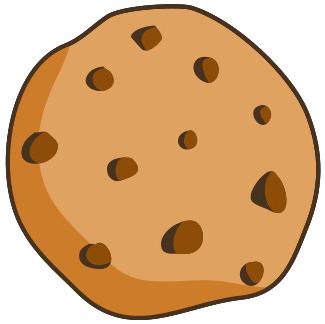How to undo a table in excel

Tutor 5 (297 Reviews)
Excel Tutor
Still stuck with a Excel question
Ask this expertAnswer
A table is a structured range that applies automatic filtering, banded rows,
and predefined formatting to a dataset.
How to undo a table in Excel?
To undo a table in Excel, convert the table back to a normal range through
the Table Tools commands. Excel removes the structural features and keeps the
data.
Windows
1. Select
any cell inside the table.
2. Select
the Table Design tab in the Ribbon.
3. Select
Convert to Range in the Tools group.
4. Select
Yes in the confirmation prompt.
Mac
1. Select
any cell inside the table.
2. Select
the Table tab in the Ribbon.
3. Select
Convert to Range.
4. Confirm
the action.
How to remove table formatting after undoing a table?
To remove table formatting after converting the table to a normal range,
clear the applied style.
Windows and Mac
1. Select
the converted range.
2. Select
the Home tab.
3. Select
Clear in the Editing group.
4. Select
Clear Formats.
How to confirm the table is undone?
Yes, Excel removes the table structure when the range shows no filter arrows
and the Table Design tab disappears.
Related Questions
Get Online Tutoring or Questions answered by Experts.
You can post a question for a tutor or set up a tutoring session
Answers · 1
How to freeze a row in excel
Answers · 1
How to freeze the top three rows in excel
Answers · 1
How to freeze the top two rows in excel
Answers · 1
How to freeze top row excel mac
Answers · 1
 GOOGLE
GOOGLE
 FACEBOOK
FACEBOOK