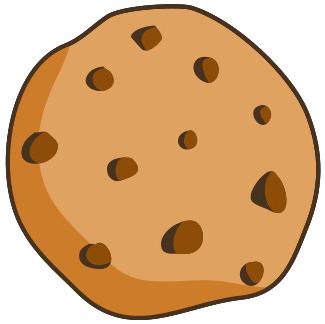Tutor 5 (297 Reviews)
Excel Tutor
Still stuck with a Excel question
Ask this expertAnswer
Undoing actions in Excel allows you to reverse mistakes and maintain data accuracy. Below is a structured guide with major
Understanding the Undo Function
The Undo function reverses actions in Excel
sequentially, starting with the most recent change. Excel maintains an undo
history that stores up to 100 actions by
default. Each time you press the undo shortcut, Excel reverses one
action from this history.
Keyboard Shortcuts for Undo
·
Windows:
Press Ctrl + Z to undo actions.
·
Mac:
Press Command + Z to undo actions.
·
These shortcuts work across all Excel versions
from Excel 2007 through Excel 365.
Using the Quick Access Toolbar
·
The Quick Access Toolbar displays an Undo button represented by a curved left
arrow.
·
Click it once to undo the last action.
·
Click the dropdown
arrow next to the Undo button to view and select multiple actions to undo simultaneously.
Multiple Undo Actions
·
Excel allows undoing multiple actions at once
through the undo dropdown menu.
·
The dropdown shows up to 100 recent actions in chronological
order.
·
Selecting an action reverses that action and all subsequent actions performed
after it.
Redo Function After Undo
·
To redo an undone action, press Ctrl + Y (Windows) or Command + Y (Mac).
·
Redo only works immediately after using Undo.
·
Performing a new action clears the redo history
permanently.
Actions You Cannot Undo
Excel cannot undo certain actions, including:
·
Saving a file
·
Running macros
·
Deleting worksheets
·
Using data analysis tools
·
Refreshing external data connections
·
Protecting or unprotecting sheets
·
Inserting or deleting charts via dialog boxes
Undo Limitations in Different Excel Modes
·
Shared
Workbooks: Undo is limited; you cannot undo changes made by other
users.
·
Protected
Worksheets: Undo is restricted to actions allowed by the protection
settings.
Customizing Undo Levels
·
The default undo limit is 100 actions.
·
Advanced users can modify this through the
Windows Registry.
·
Microsoft recommends keeping the default to
prevent performance issues.
·
Higher undo levels consume more memory and may
slow Excel by 15–20% per additional 50 undo levels.
Undo in Excel Online
·
Basic undo functionality is supported with Ctrl + Z (Windows) or Command + Z (Mac).
·
Excel Online maintains a shorter undo history of
approximately 25 actions.
Troubleshooting Undo Issues
·
Undo may stop working if Excel runs low on
memory. Close unnecessary programs to free RAM.
·
Restart Excel to reset the undo cache.
·
Disable add-ins that interfere with Undo
functionality.
·
Ensure the worksheet is not protected with
restricted permissions.
Related Questions
Get Online Tutoring or Questions answered by Experts.
You can post a question for a tutor or set up a tutoring session
Answers · 1
How to freeze a row in excel
Answers · 1
How to freeze the top three rows in excel
Answers · 1
How to freeze the top two rows in excel
Answers · 1
How to freeze top row excel mac
Answers · 1
 GOOGLE
GOOGLE
 FACEBOOK
FACEBOOK