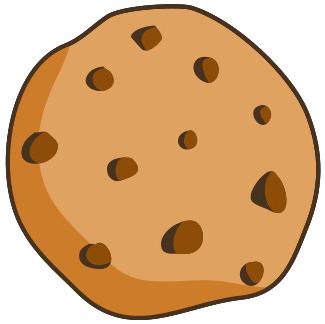Tutor 4.9 (68 Reviews)
Statistics Tutor
Still stuck with a Statistics question
Ask this expertAnswer
How to calculate correlation coefficient in excel like an expert
To calculate the correlation coefficient in excel we can use the function "CORREL" or "PEARSON"
For instance, The data in a class was collected to see if there is any correlation between the height and weight variables. The table below shows the collected data
| Entries | Height (cm) | Weight (Kg) |
| 1 | 123 | 45 |
| 2 | 110 | 32 |
| 3 | 168 | 89 |
| 4 | 123 | 35 |
| 5 | 145 | 67 |
| 6 | 154 | 89 |
| 7 | 163 | 98 |
| 8 | 134 | 88 |
| 9 | 124 | 75 |
| 10 | 137 | 69 |
In using the CORREL function, click on any cell and input =CORREL(array 1, array 2)
Then click the Enter button and the function returns the correlation coefficient
In our example, we have;
Related Questions
Get Online Tutoring or Questions answered by Experts.
You can post a question for a tutor or set up a tutoring session
Answers · 1
What is a probability sample
Answers · 1
What is a probability mass function
Answers · 1
How to calculate implied probability from odds
Answers · 1
What is a discrete probability distribution
Answers · 1
 GOOGLE
GOOGLE
 FACEBOOK
FACEBOOK